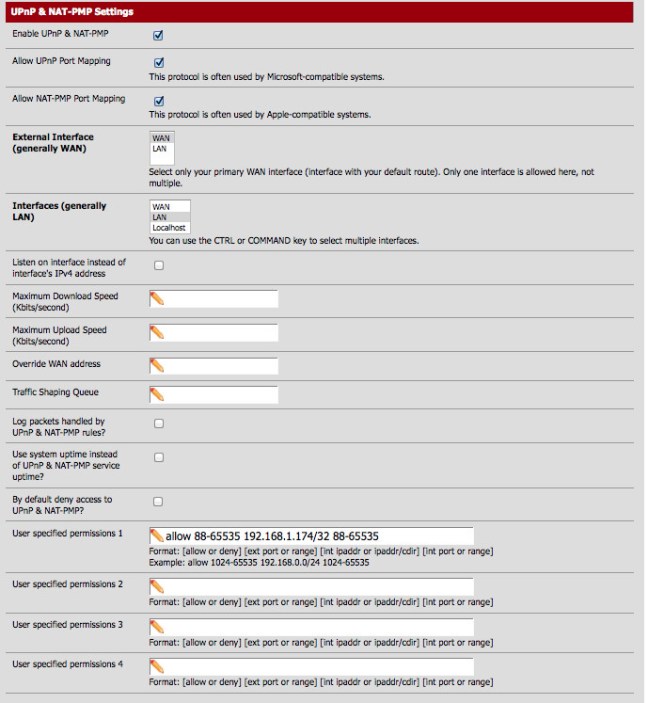As a first timer to this event, and first timer to any devopsdays event I’d like to write up a quick summary of the event and write about a few of the key takeaways that I got from the event. For anybody that isn’t familiar, the devopsdays events are basically 2 day events spread out through the year at different locations around the world. You can find more information on their site here:
The nice thing about the devopsdays events is that they are small enough that they are very affordable ($100) if you register early. One unique thing about the events is their format, which I really liked. Basically the first half of the day is split up in to talks given by various leaders in the industry followed by “Ignite” talks which are very brief but informative talks on a certain subject, followed by “open spaces”, which are pretty much open group discussions about topics suggested by event participants. I spoke to a number of individuals that enjoyed the open spaces, even though they didn’t like all of the subjects covered in the talks. So I thought there was a very nice balance to the format of the conference and how everything was laid out.
I noticed that a number of the talks focused on broad cultural topics as well as a few technical subjects as well. Even if you don’t like the format or topics you will more than likely at least learn a few things from speakers or participants that will help you moving forward in your career. Obviously you will get more out of a conference if you are more involved so go out of your way to introduce yourself and try to talk to as many people as you can. The hallway tracks are really good to introduce yourself and to meet people.
So much to learn
One thing that really stood out to me was how different the composition and background of attendees really was. I met people from gigantic organizations all the way down to small startup companies and basically everything in between. The balance and mixture of attendees was really cool to see and it was great to get some different perspective on different topics.
Another fact that really stood out to me was that the topics covered were really well balanced, although some may disagree. I thought heading in to the conference that most of the talks were going to be super technical in nature but it turned out a lot these talks revolved more around the concepts and ideas that sort of drive the DevOps movement rather than just tools that are associated with DevOps.
One massive takeaway that I got from the conference was that DevOps is really just a buzzword. The definition that I Have of DevOps at my organization may be totally different than somebody else’s definition at a different company. What is important is that even though there will be differences in implementation at different scales, a lot of the underlying concepts and ideas will be similar and can be used to drive change and improve processes as well as efficiency.
DevOps is really not just about a specific tool or set of tools you may use to get something accomplished, it is more complicated than that. DevOps is about solving a problem or set of problems first and foremost, the tooling to do these tasks is secondary. Before this event I had these two distinguishing traits of DevOps backwards, I thought I could drive change with tools, but now I understand that it is much more important to drive the change of culture first and then to retool you environment once you have the buy in to do so.
Talk to people
One of the more underrated aspects of this conference (and any conference for that matter) is the amount of knowledge you can pick up from the hallway track. The hallway track is basically just a way to talk to people that you may or may not have met yet who are doing interesting work or have solved problems that you are trying to solve. I ran in to a few people who were working on some interesting challenges *cough* docker *cough* in the hallway track and I really got a chance for the first time to see what others are doing with Docker which I thought was really cool.
Open spaces were another nice way to get people to intermingle. The open spaces allowed people working on similar issues to put heads together to discuss specific topics that attendees either found interesting or were actively working on. A lot of good discussion occurred in these open spaces and a good amount of knowledge was spread around.
Conclusion
DevOps is not one thing. It is not a set of tools but rather a shift in thinking and therefore involves various cultural aspects, which can get very complicated. I think in the years to come, as DevOps evolves, a lot more of these aspects will become much more clear and will hopefully make it easier people to get involved in embracing the changes that come along with the DevOps mentality.
Current thought leaders in the DevOps space (many of them in attendance at devopsdays Chichago) are doing a great job of moving the discussion forward and there are some awesome discussions at the devopsdays events. Podcasts like Arrested DevOps, The Ship Show and DevOps Cafe are definitely creating a lot of good discussion around the subject as well. Judging from my observations from the event, it seems there is still a lot of work to be done before DevOps becomes more common and mainstream.